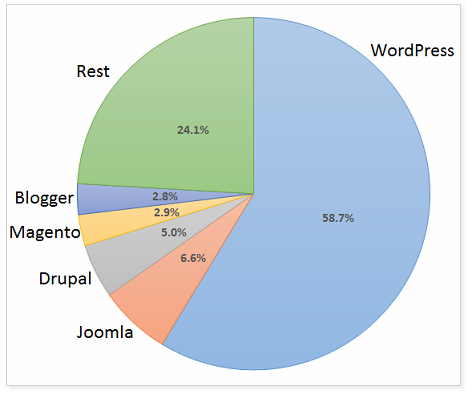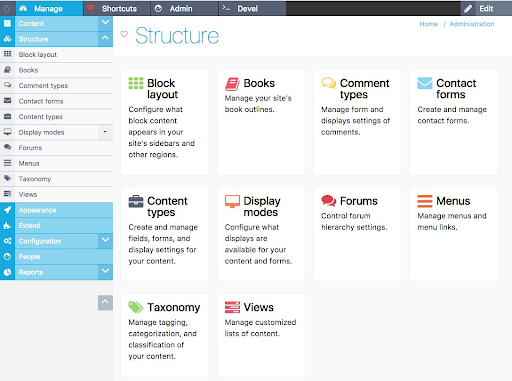Wordpress vs Drupal - The DEFINITIVE Breakdown.
In spite of our undying affection for both Drupal and WordPress, we recognize that there are situations in which one is better suited than the other.
We split our time roughly in half between the two platforms, and our experience in so many different fields has given us a deep understanding of the benefits and drawbacks of both.
This article goes in-depth, but it should help anyone decide whether WordPress or Drupal is better for their needs.
Let's quickly introduce the two contestants before delving into the meat of the comparison. They are both CMSes, or content management systems.
As the name suggests, this means that they provide you with a means to host your own website, where you can then create and administer all of the content yourself.
What is WordPress?
WordPress is the simplest and most popular way to create your own website or blog at its core. WordPress actually powers over 58.7% of all websites on the Internet. Yes, more than one-quarter of the websites you visit are probably powered by WordPress.
On a slightly more technical level, WordPress is an open-source content management system licensed under GPLv2, which means that anyone can use or modify WordPress software without cost.
A content management system is essentially a tool that makes it simple to manage essential aspects of your website, such as the content, without the need for programming knowledge.
In the end, WordPress makes website creation accessible to anyone, even those who are not web developers.
What Kinds Of Websites Can WordPress Produce?
Historically, WordPress was primarily used to create blogs, as opposed to traditional websites. Nonetheless, this is no longer the case.
WordPress can now be used to create any type of website, as a result of changes to the core code and the platform's vast ecosystem of plugins and themes.
WordPress, for instance, not only powers a vast number of business websites and blogs, but it is also the most popular method for creating the following using WordPress such as
Business websites, eCommerce stores, Blogs, Portfolios, Resumes, Forums, Social networking, Websites for members, Virtually anything else imaginable.
What is Drupal?
Drupal is also a free, open-source content management system (CMS) with a substantial community of users. It is used by millions of people and organizations around the world to create and manage websites.
Numerous top businesses and government agencies, including the Australian government, Red Cross, Harvard, The Economist, BBC, NBC News, Whole Foods, Cisco, and Twitter, use Drupal.
Drupal is GNU Public License-compliant open source software. This indicates that it has inherent advantages that are unmatched by proprietary software, including cost, flexibility, freedom, security, and accountability.
For example, Drupal is available for free download and can be modified and extended by anyone. This ensures freedom from vendor "lock in" and enables users around the world to monitor Drupal's underlying code for compliance and security issues and to fix them quickly.
Regardless, let's compare Drupal and WordPress in a solid manner:
Drupal versus WordPress: Usability
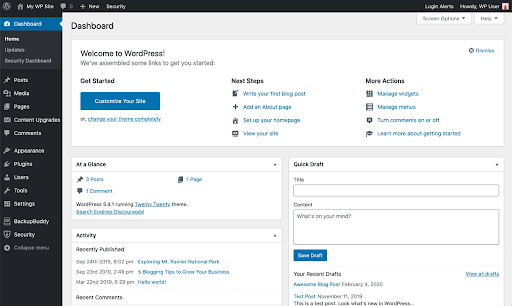
One of the primary benefits of using a CMS is that it simplifies the process of building and managing a website. The emergence of content management systems enables anyone to create a visually appealing and functional website without the need for technical knowledge.
Below, you will discover how user-friendly Drupal and WordPress are, as well as the victor in our WordPress versus Drupal comparison.
Drupal
Drupal can be installed with relative ease if you're using a website hosting service that is beginner-friendly. In the backend of your Drupal hosting environment, you will have the option to install a variety of content management systems (CMS).
Distributions are the various Drupal installations. If you already know the type of website you're going to create, you can select one of these instead of a blank Drupal installation.
You will have a variety of customization options available after installing Drupal with CMS hosting. However, the learning curve now begins to accelerate.
Beyond the most fundamental site modifications, the majority of additional modifications require programming skills in PHP, HTML, and other languages. If you cannot program, you will need to bring in a developer at this point.
Even simple tasks, such as keeping your website up-to-date, necessitate technical expertise, as you will need to modify the site's code to ensure that every element is compatible with the new version.
WordPress
Despite all the controversies, Let's face the ABSOLUTE facts here!
One of the main reasons WordPress is so widely used is that it is incredibly simple to install and operate. In a matter of minutes, you can install WordPress on your host. Most hosting environments provide a simple one-click installation process for WordPress.
After WordPress has been installed and activated, you will be greeted by the intuitive dashboard. This is your home base from which you will install themes, and plugins, create content and update your site.
The 'Appearance' tab is where all theme customizations are managed. In addition, you can always install a drag-and-drop site builder, such as Beaver Builder or Elementor, if you want to make site construction even simpler.
It is simple to produce content. If you've used a simple word processor before, you'll feel right at home. Adding posts and pages is as easy as typing directly into the editor, dragging images in, and clicking the publish button.
Drupal versus WordPress: SEO
So, you've constructed your website, uploaded its content, and it's now accessible via the internet. However, you still have work to do.
In addition to building your site initially, you will need to perform regular updates, troubleshoot any issues, and optimize your site for search engines, among other tasks.
We compare each platform in the table below.
| The Basis Of Comparison | WordPress | Drupal |
| Architecture | WordPress has front controller architecture | Drupal has Presentation abstraction Control architecture. |
| Multilingual | WordPress is not available in Multi-languages. | Drupal is available in Multi-languages. |
| Programmed | WordPress was written in PHP and based on MySQL as well. | Drupal was written in PHP using the symphony framework of PHP |
| Complex | WordPress is simple | Drupal is complex as compared to WordPress. |
| Applications | WordPress has been used for small websites or applications. | Drupal is ideal for large content-based websites. |
| Customization | WordPress themes and plugins really help in better customization | Drupal provides fewer features for customization. |
| User Interface | WordPress user interface is more user-friendly. | A Drupal user interface is less friendly as compared to WordPress. |
| Website | WordPress.org | Drupal.org |
Drupal
If you are not a developer, keeping your Drupal system components and modules up to date can be challenging. The Drupal core system cannot be updated directly from the UI. Therefore, an experienced developer should likely perform the task.
Drupal performs well in terms of SEO strategies, despite its challenging update process. The CMS is designed with SEO best practices in mind, including coaching that is built in. In addition, there are a number of extensions, such as Yoast SEO, that can improve your SEO.
Drupal's community is extremely supportive and helpful, but it is significantly smaller than WordPress's. Additionally, it appears that the majority of the community consists of advanced users, as opposed to novices.
WordPress
WordPress facilitates the modification of all aspects of a website. From your theme and plugins to the core of WordPress. From the WordPress dashboard, everything can be accomplished with a few clicks.
It is essential to keep all aspects of your website up-to-date, as doing so will help you avoid security issues. In addition to ensuring that your website always uses the most recent version, you likely have other concerns, such as traffic.
Fortunately, WordPress is already fairly well optimized for SEO. In addition, you can install plugins such as Yoast SEO to enhance the effectiveness of your optimization offers.
Regardless of the problems you encounter, such as plugin conflicts or the desire to add a particular feature to your website, you can always rely on the vast WordPress community.
Drupal versus WordPress: Rate and Efficiency
If you want to rank well in search engines and provide a pleasant experience for your visitors, your website must load quickly.
Even if your website is the most beautiful in the world, if it takes too long to load, visitors will not stay to view it.
We examine what each platform does to ensure peak performance in the section that follows.
Drupal
Drupal can assist in the development of highly efficient and quick-loading websites. This is largely due to the fact that the CMS requires few resources. This allows for lightning-quick server communication and faster response times.
Additionally, this improves its ability to manage websites with thousands of pages. You will also be able to add additional extensions to further enhance performance, such as enabling website caching.
WordPress
WordPress's speed is one of its major drawbacks. That is not to say that it can't be fast; however, many webmasters fail to optimize their websites properly.
If you know what you're doing, or if you take the time to implement WordPress performance best practices, you can create a website that loads extremely quickly.
Or, if you opt for WordPress-managed hosting, your site will run on a server environment that has been completely optimized for it.
WordPress is capable of delivering exceptional performance. However, if you use too many plugins, have a poorly coded theme, and fail to properly optimize, loading speed and performance will suffer.
However, if you optimize your WordPress images, utilize a website caching plugin, select a high-quality host, and download a reputable theme, your website will be incredibly fast.
Which Is Better?
This is likely the question you came here to find, but it is flawed because it is impossible to determine whether WordPress or Drupal is "better." Instead, it is more useful to ask, "Which is superior for the website I'm currently developing? ”.
That is, you should focus on selecting the best tool for your particular project, rather than searching for a blanket statement that one is always superior.
Our Take On WordPress Vs Drupal:
Broadstreet has been a faithful member of the Drupal community for over 15 years and we have built some fantastic websites with Drupal. However, we must always be evaluating our tools and make sure that we are using the best tools available to meet our client's needs.
As a result, Broadstreet has recently begun developing and supporting WordPress sites. At Broadstreet, we've always focused more on delivering quality services to our clients across the globe, whether it's website development or digital marketing & SEO.
Since the digital era is constantly evolving, we're also adapting to new possibilities.
With Drupal, it was a fantastic journey as we had been using the CMS for a long time ( from version 5 to 9). But due to technological advancement, WordPress has had the edge in recent times as it's packed with lots of features such as plugins, fast hostings, great customization, and whatnot!
And... for that reason, we've also started using WordPress so that we can deliver websites that are fast and get ranked on the first page. Honestly, for us, it's not a competition as we use both CMS per our client's needs and will continue to use them in the near future too!
About the Author:

Tom Sliker
President / CEO / Lead Consultant
Tom Sliker serves as the ringleader for the Broadstreet team and has managed to build a diverse, talented, multi-faceted team that has performed a wide range of projects. With over 30 years of software development and integration experience, Tom brings a wealth of technical and business knowledge to his customers and his team.