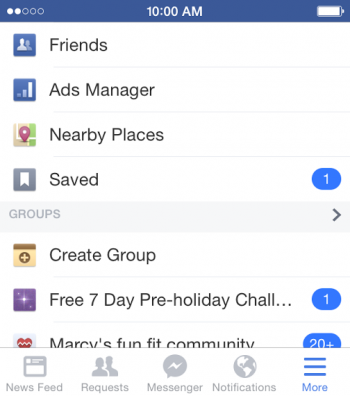Facebook's New Save Feature - A Read-It-Later List of Pages and Links
Have you ever been scrolling down your Facebook news feed in the few spare minutes that you have, and seen an article that really interested you that you just didn't have time to read?
Chances are you "shared" it to your wall for everyone else to see but never came back to it, or you just accepted your loss.
This summer, Facebook launched a "Save" feature that allows users to privately save Facebook pages and links that interest them and come back to them later. Exciting, right?!
The web and mobile archival feature, called "Facebook Save," aims to help people who don't have time to explore links, places, movies, TV shows or music immediately. So now you no longer have to miss out on your favorite page's newest post, or that Copyblogger article you may never find again.
Even if you're someone who is willing to share every interesting article on your Facebook wall, eventually your wall fills up, and posts begin to disappear. This new save feature keeps the links and pages you want archived into a list that is automatically organized by category, and the list can be accessed at any time on the social network's website, iOS app or Android app.
You can view the items you saved at any time by going to your saved items in the “More” tab on mobile or by clicking the link on the left hand side of Facebook on the web.
Your saved items list is organized by category and you can swipe right on each item to share it with your friends or move it into your archive list.
In order to save a link or page, you simply click the light gray down arrow at the top right of the post. A drop down menu will appear and the first option should be, Save "ArticleTitle." Click save, and it will automatically be added to your list!
Right now the save feature seems to still be under development. Some say that it doesn’t work for everything they'd like it to, for example if a friend posts a status update with a picture and a link to an article, you won’t be able to save it.
Facebook says the saved pages will remain completely private unless you choose to share the article publicly on your page. But this is Facebook, and rules change, so you still might want to pretend the whole world could see your saved list at some point.
What is your usual way for saving these links to come back to later? Or do you usually just move on? Me personally, I'll share it to my Facebook page and set the post settings to "only me."
Do you think this save feature was worth Facebook's time creating?